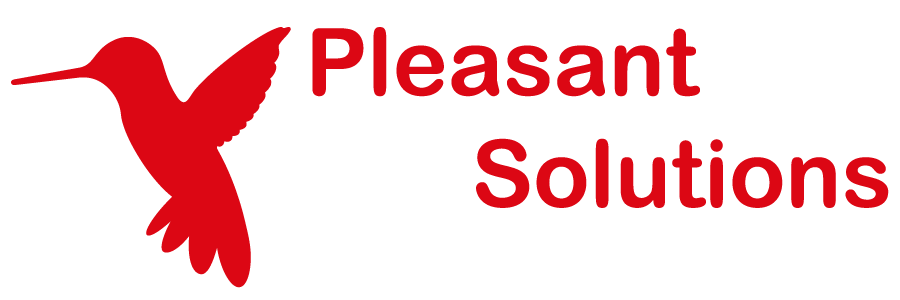Moving Folders and Entries
Discover how Pleasant Password Server will enhance KeePass for business
Folders and Entries can be moved to different locations with drag-and-drop, copy-paste, and from the "Move" web menu. In KeePass for Pleasant it is possible to move multiple entries at a time.
There are some restrictions for example when an item would inherit different access at the destination than they had at the destination.
Have Questions? Contact Us!
In general a user can move or copy folders or credentials as long as:
- The user is assigned the necessary 'Move' actions on both the source and destination folders
- If the inherited access changes because of the move, the user has the necessary access to:
- 'Grant' access (including 'Permit Granting'), or
- 'Delete' access, or
-
'Block' access
Tips & Suggestions:
- Have an administrative user make the move, since they will more likely have the required access to fully administrate both folders
- Double-check the User Access on the source and destination folders is compatible
- (Enterprise+) Work-around: Archive the folder/entry and have the administrator move it to the desired location
- Work-around: Temporarily make the User Access the same on the source and destination folders
- Work-around: Move/copy the item to a temporary location that has the same User Access. Then, modify the User Access to match the destination.
- If block inheritance is enabled, we can still move entries; just ensure user access is the same on both the folder we are moving from and the folder we are moving to.
If you still have problems, please send Support your question with screen snapshots of:
- User Access (source and destination folders)
- Access Levels