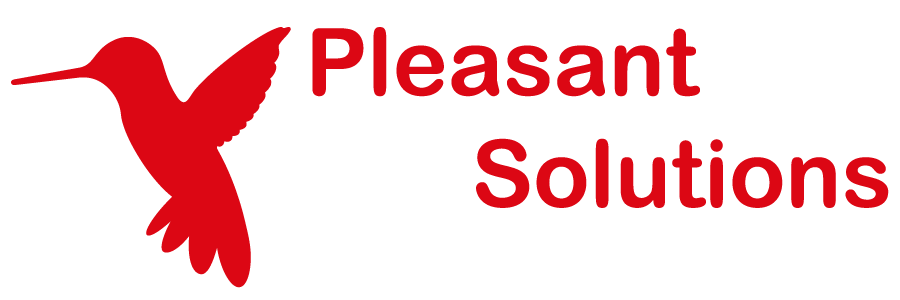Custom Branding
See why customers enjoy using Pleasant Password Server with a KeePass client
(Version 7+ Enterprise+, Web client only)
It's possible to customize Password Server to match your organization's brand.
This is found in:
-
Settings -> Appearance
Examples
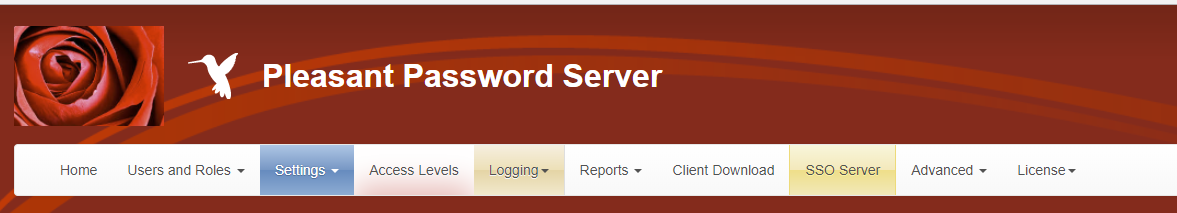
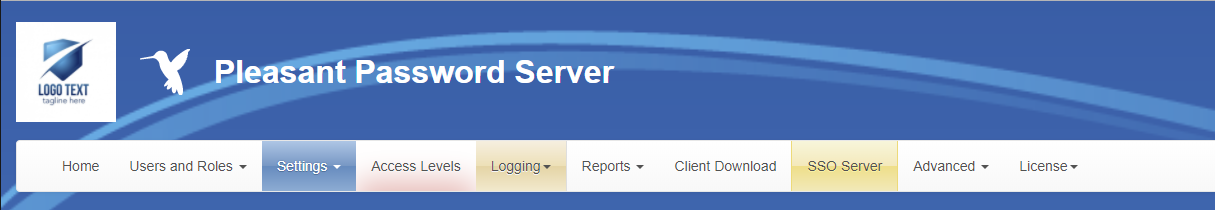
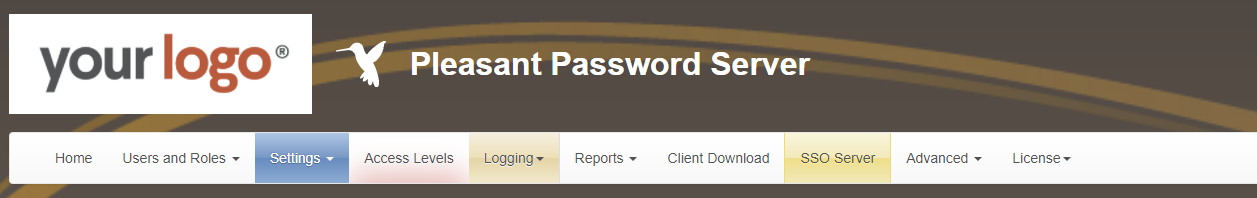
Custom Logo
Upload custom logos from the Custom Logo section of the Settings page.
Note: Settings page access is controlled by the Global Settings role permission:
- (Users and Roles -> Manage Roles -> Actions dropdown -> Set Permissions
Image Details:
- Supported image formats: PNG (recommended) and JPEG
- Recommended maximum image size (width x height): 400px x 100px (larger images will be shrunken to this size, which may not look good)
- Images smaller than 400px x 100px will be shown at actual size
- Previously-used logos cannot be restored, only the current one is saved.
- Logo will appear after saving the Settings page.
Background Colour
Supports changing the background colours to:
- <Red - Standard>
- Blue
- Dark Grey
- Green
- Light Grey
- Medium Grey
- Orange
- Purple