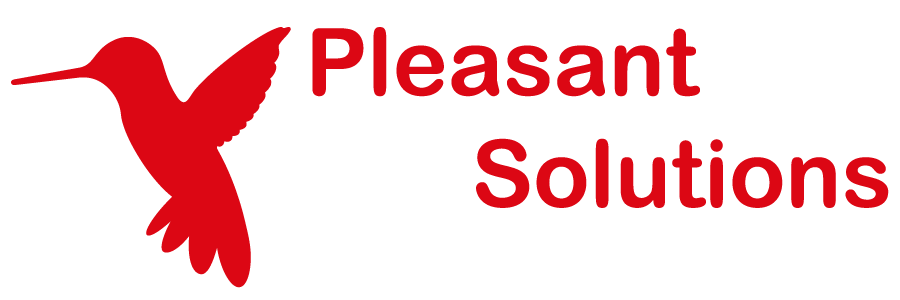SSO for SSH
Discover how Pleasant Password Server will enhance KeePass for business
Password Server manages Single-Sign On for SSH through a Proxy.
Setup Single-Sign On for SSH
Settings for SSH SSO Server are found on the SSO Settings page:
- Password SSO SSH Port:
- Set the port on which the proxy server will listen for incoming SSH connections
- Password SSO SSH Server Host Key:
- Change the SSH server's host key, see:
- Saved SSH Server Hashes:
- Each unique server that is connected using SSH proxy stores a Server Host Key hash. Since the Remote Server's Key is different from Password Proxy's Host Key, this hash will be checked against the Remote Server's Host Key on each subsequent connection.
- If the Remote Server's Key changes, you will also need to indicate Trust for the changed key by resetting the saved SSH hash (for that server), otherwise Proxy Server will refuse to connect.
How to Use SSH Proxy