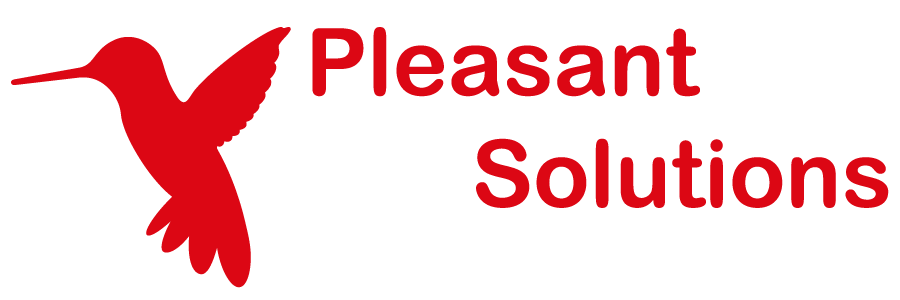Hiding Tabs and Features
View a list of Pleasant Password Server Features
It's possible to hide or show tabs in the web client menu for your users.
Client Download Tab
- Enterprise+:
- Navigate to Roles page > For each role, click on Set Permissions > Uncheck the role permission of "Client download."
- Navigate to Settings > General > Uncheck "Hide the client download tab for users who are not logged in or don't have permissions"
Contracts Tab
- Enterprise+:
- Navigate to Settings > Appearance > Show contracts tab > Choose "Selected users"
- Not possible with Trial key
SSO Tab
- Enterprise:
- Navigate to Settings > General > Check "Hide SSO tab for those who do not have permission."
- Navigate to Access Levels > For each access level > Uncheck "Use Via SSO" action
Forgot Password Link
- Enterprise+:
- Navigate to Settings > Appearance > Uncheck "Show 'Forgot Password' link on Login page"
- Not possible with Trial key
- To Enable: A Challenge Policy is required first.
News Feed
- Enterprise+:
- Navigate to Settings > Appearance > Uncheck "Show news feed on login page."
- Not possible with Trial key
Version Information
- Enterprise+:
- Navigate to Settings > Appearance > Uncheck "Show version information in footer."
- Not possible with trial key