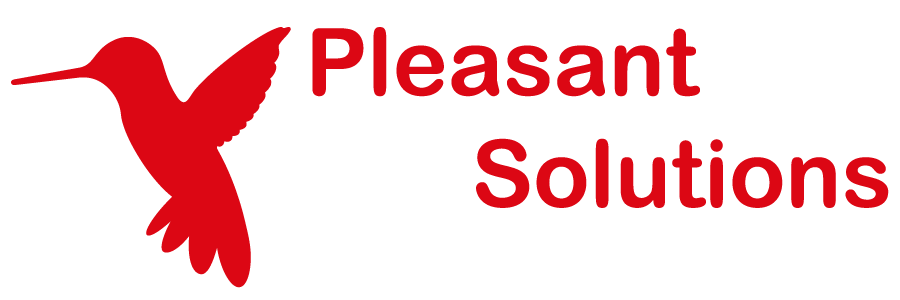Let's Encrypt - Free Certificates
See why customers enjoy using Pleasant Password Server with a KeePass client
Let's Encrypt is a popular Certificate Authority that provides free certificates from a trustworthy source.
Please Note: Pleasant Solutions has provided this information as a convenience, but does does not officially recommend Third-Party provider solutions. Pleasant Solutions has not audited and does not control or manage these products and cannot confirm the quality or safety of using these listed.
Related Topics:
About Let's Encrypt
To use their service, a third-party certification utility must be installed on the server to periodically run validation checks. Adding this is dependent on your risk tolerance.
For some organizations this will be a simple, cheaper, more automated way to manage certificates, which then requires little maintenance.
For some high-security organizations, there may be some concern using a 3rd-party utility on a production machine.
With Password Server, a number of these utilities may be possible, including this example *:
- CertifyTheWeb.com
-
Setup Help - the certificate process
-
* Note: Pleasant Solutions has provided this information as a convenience, but does does not officially recommend Third-Party provider solutions. Pleasant Solutions has not audited and does not control or manage these products and cannot confirm the quality or safety of using these listed.
Installing Let's Encrypt Certificates
Below are some tips you can use to install these certificates:
- Pleasant Service Config utility
-
Use the installed app to import the new certificate (from Windows Start menu)
-
This just changes a registry key, and uploads the cert to your Certificate Store in the appropriate location.
-
Be sure that your certificate accepts the Private Key Export parameter
-
Then restart the service/website.
-
If you are using a reserved port such as 80 or 443, see the Port Configuration wiki link
-
- CertifyTheWeb:
-
Setup Help - the certificate process
- You may need to check and ensure that port 80 is not blocked for this service to work.
-
Have Questions? Contact Us!
Automate Certificate Changes
You can use a PowerShell script and automate periodic changes to your certificates.
See some commands to get you started here:
Have Questions? Contact Us!